The easiest way to ship your items on BISTM is using USPS flat rate shipping. (To be clear, you can ship using ANY shipping company you want ie. UPS, FedEx, USPS, etc, but the simpliest way is USPS.) To create an account and have FREE flat rate shipping boxes sent directly to your home, follow these simple steps.
Step 1: Go to USPS.com and create an account. If you do not already have one, click on "sign up now"
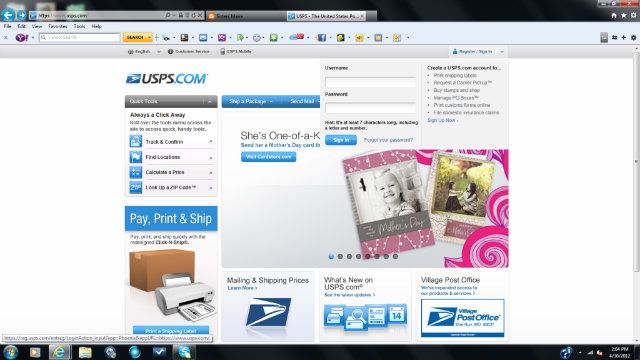
Step 2: This brings you to the sign up area. Create a personal account and add your name, address, and choose a user name and password.
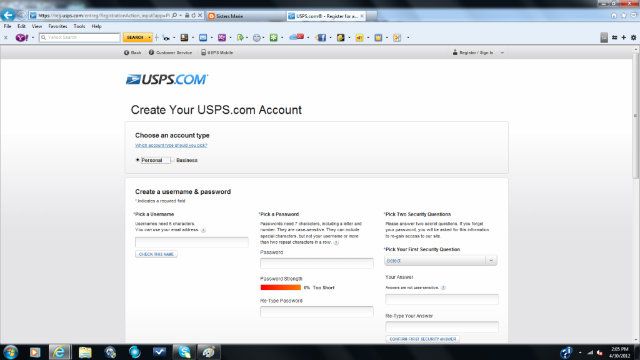
Step 3: This will bring you back to the homepage. Click on "get a free shipping kit" to have an array of flat rate boxes in different sizes sent to your home for FREE. You simply need to fill out your mailing info (shown in the next few photos) and the kit will be sent to you in 7-10 days.
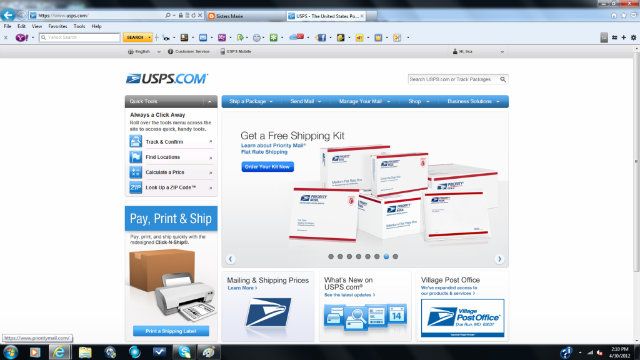
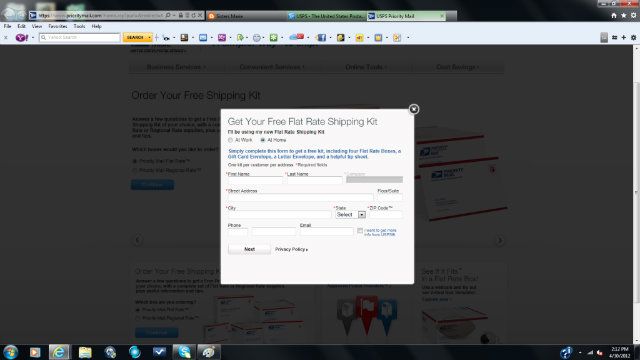
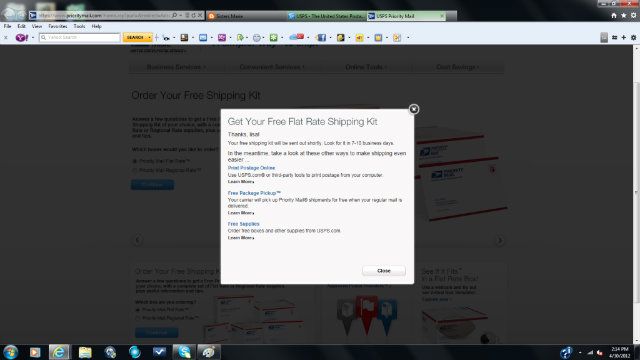
Step 4: (OPTIONAL) You can also order additional flat rate shipping boxes for free. The start up kit from above comes with 1 small, 2 medium, 1 large, and 1 envelope so we suggest you order more from the get go!
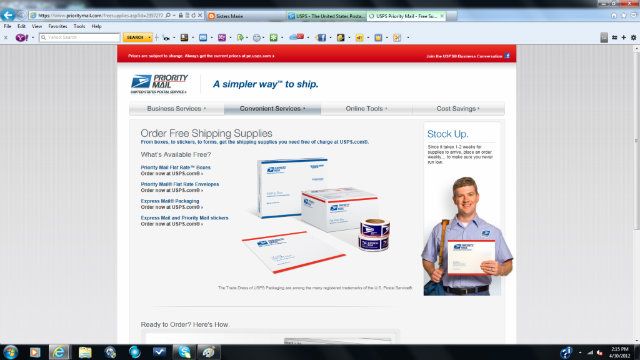
Since I ship often, I know that the small and medium boxes are used most often so I had extra of those shipped to my house as well. There is no shipping charges... just FREE boxes sent to your house!
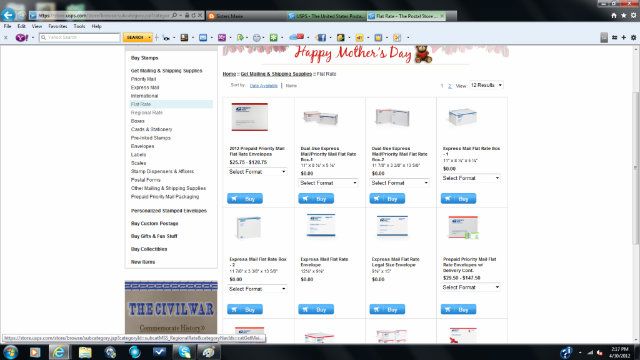
Now you will be ready to start shipping your items as of day 1 of the our site launching! Hopefully these tips help!
#Lisa











Great tips regrading large flat rate box price. You provided the best information which helps us a lot. Thanks for sharing the wonderful information.
ReplyDelete